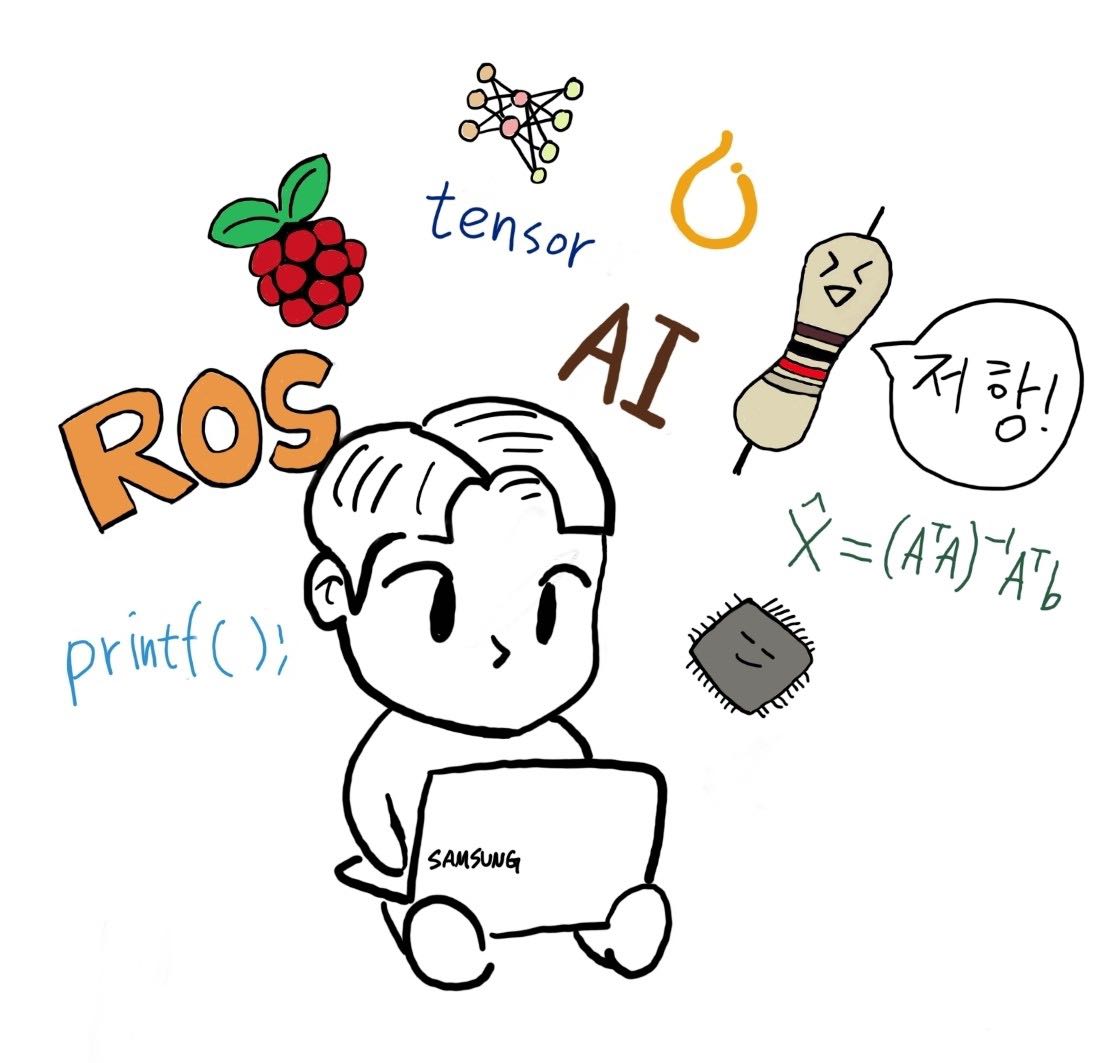| 일 | 월 | 화 | 수 | 목 | 금 | 토 |
|---|---|---|---|---|---|---|
| 1 | 2 | 3 | 4 | 5 | ||
| 6 | 7 | 8 | 9 | 10 | 11 | 12 |
| 13 | 14 | 15 | 16 | 17 | 18 | 19 |
| 20 | 21 | 22 | 23 | 24 | 25 | 26 |
| 27 | 28 | 29 | 30 | 31 |
Tags
- 루돌프의반란
- 슈퍼컴퓨터클러스터
- PQ
- 코드트리
- BFS
- 이진탐색
- 구현
- 코드트리빵
- 3Dreconstruction
- DP
- 싸움땅
- 토끼와 경주
- 시뮬레이션
- ICER
- 조합
- Calibration
- 삼성기출
- 마이크로프로세서
- 순서대로방문하기
- dfs
- 수영대회결승전
- 포탑부수기
- 마법의숲탐색
- 나무박멸
- DenseDepth
- ARM
- 백준
- 소프티어
- 왕실의기사대결
- ros
Archives
- Today
- Total
from palette import colorful_colors
PIL 라이브러리를 이용해서 uint8 -> int32로 바꾸기 본문
uint8로 된 depth 이미지를 int32로 바꾸는 예시.
cv2를 사용하면 자꾸 다시 uint8로 돌아가길래 PIL의 Image를 사용했다.
from PIL import Image
import numpy as np
import matplotlib.pyplot as plt
depth_image = np.array(Image.open("./depth_25.png"))
depth_image[depth_image >= 0.00392] = 1
depth_image[depth_image < 0.00392] = 0
# 변환
depth_image_uint8 = depth_image
depth_image_int32 = depth_image_uint8.astype(np.int32)
print(depth_image_int32.dtype)
#PIL Image 객체로 변환.
depth_image_int32 = Image.fromarray(depth_image_int32)
depth_image_int32.save("depth_25_1.png")
# 잘 변했는지 꺼내서 확인하기
image = np.array(Image.open("./depth_25_1.png"))
print(image.dtype)
plt.imshow(image)
plt.show()'연구활동 > 기타 TIP' 카테고리의 다른 글
| 에러해결경험-ROS trouble shoot (0) | 2023.03.21 |
|---|---|
| 에러해결경험-Ubuntu, CUDA, cudnn, tensorflow,Raspberrypi trouble shoot (2) | 2023.01.21 |