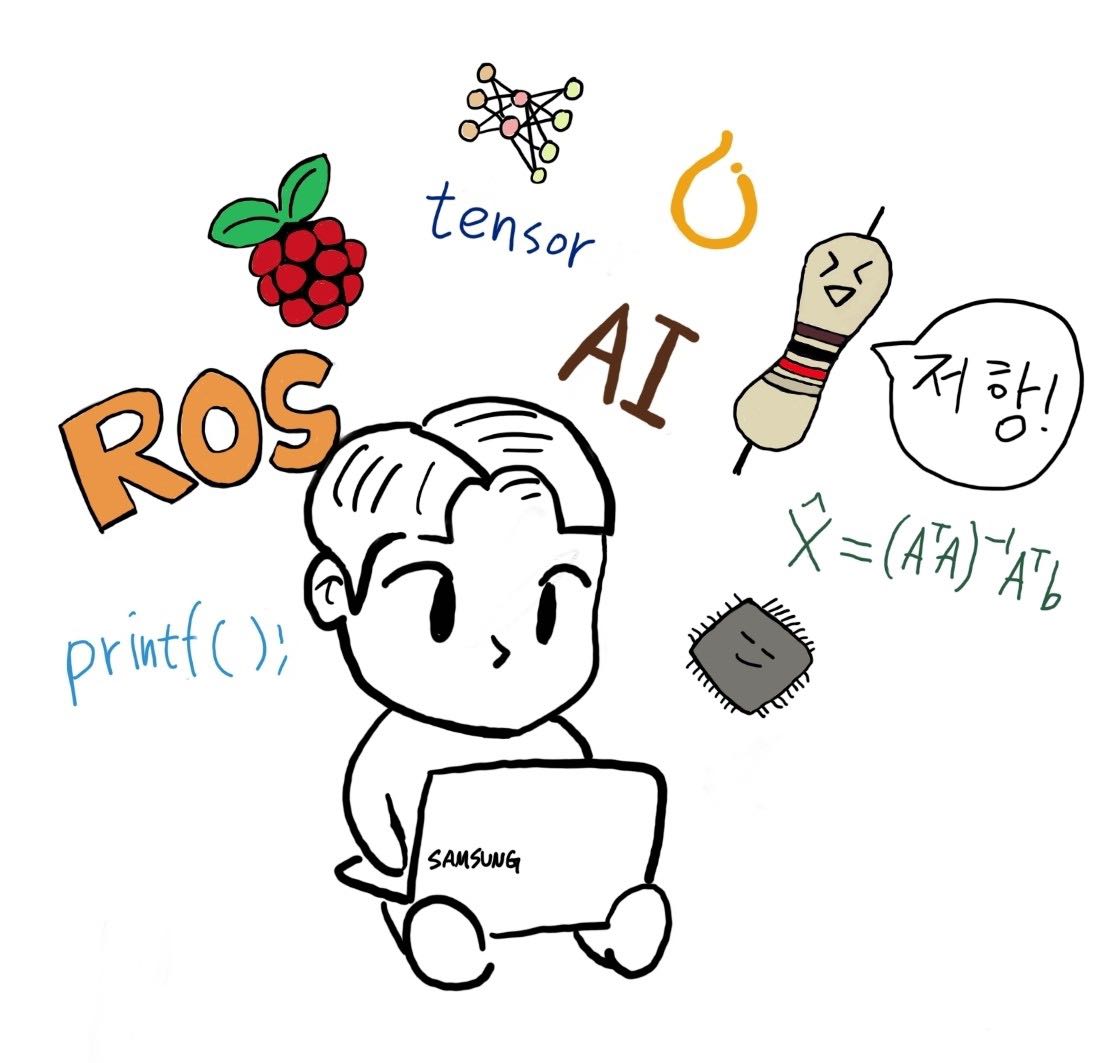| 일 | 월 | 화 | 수 | 목 | 금 | 토 |
|---|---|---|---|---|---|---|
| 1 | 2 | 3 | 4 | 5 | 6 | 7 |
| 8 | 9 | 10 | 11 | 12 | 13 | 14 |
| 15 | 16 | 17 | 18 | 19 | 20 | 21 |
| 22 | 23 | 24 | 25 | 26 | 27 | 28 |
| 29 | 30 |
Tags
- 루돌프의반란
- 왕실의기사대결
- 마법의숲탐색
- 시뮬레이션
- Calibration
- DenseDepth
- 삼성기출
- ARM
- dfs
- 토끼와 경주
- BFS
- 슈퍼컴퓨터클러스터
- 3Dreconstruction
- PQ
- 나무박멸
- 조합
- 싸움땅
- ros
- 소프티어
- 순서대로방문하기
- 구현
- 포탑부수기
- 백준
- 마이크로프로세서
- 코드트리빵
- 코드트리
- 이진탐색
- DP
- 수영대회결승전
- ICER
Archives
- Today
- Total
from palette import colorful_colors
[Computer Vision] opencv를 이용해 templete matching 구현하기 본문
AI/Computer Vision
[Computer Vision] opencv를 이용해 templete matching 구현하기
colorful-palette 2023. 5. 6. 00:20correlation을 이용해 템플릿매칭을 하는 python code입니다.
import numpy as np
import cv2
# 소스, 템플릿 이미지 가져오기
img_path = "picture4.jpg"
templete_path = "./templete2/heart2.png"
img = cv2.imread(img_path,0)
template = cv2.imread(templete_path,0)
# correlation을 이용해 결과 찾기
cor_result = cv2.matchTemplate(img, template, cv2.TM_CCORR_NORMED)
# 위치 찾기
min_value, max_value, min_location, max_location = cv2.minMaxLoc(cor_result)
# 직사각형 그리기
h, w = template.shape
top_left = max_location
bottom_right = (top_left[0] + w, top_left[1] + h)
cv2.rectangle(img, top_left, bottom_right, (0, 0, 255), 4)
cv2.rectangle(cor_result, top_left, bottom_right, (0, 0, 255), 4)
# 출력하기
cv2.imshow("source", cv2.cvtColor(img, cv2.COLOR_GRAY2BGR))
cv2.imshow("templete", template)
cv2.imshow("result", cor_result)
cv2.waitKey(0)
cv2.destroyAllWindows()
예시:

'AI > Computer Vision' 카테고리의 다른 글
| [Computer Vision] SGBM을 이용한 Disparity Map 구하기와 meshlab을 이용한 3D reconstruction (0) | 2023.06.22 |
|---|---|
| [Computer Vision] Homography를 이용한 파노라마 만들기(python 코드 첨부) (0) | 2023.05.17 |
| [Computer Vision] Calibration이란?, Intrinsic parameter, extrinsic parameter (0) | 2023.04.18 |
| [Computer Vision] Aperture(조리개), DoF(심도) (0) | 2023.03.20 |
| [Computer Vision] SLR, Pinhole(핀홀 카메라), Focal length(초점거리), 렌즈공식 (0) | 2023.03.20 |